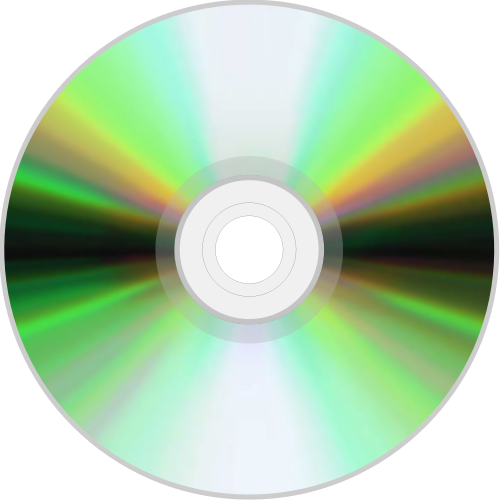When it comes to video games, CDs were a god damn revelation back in the day. Before then, people were developing games on cartridges that barely held a few megabytes. CDs, on the other hand, held up to a much bigger size of 700MB, and as a result, developers found out they could use that extra size for things they couldn’t have before on cartridges. This had the side effect of giving us a lot of crappy full motion video games around the mid-’90s, but they also brought us something amazing: CD quality audio.
No longer were developers constrained by the YM2612 and SPC700 sound chips — the sound chips for the Sega Genesis/Mega Drive and the Super Nintendo, respectively. Musicians could now make the music as it was intended to be heard: with live instrumentation (or a close approximation).
A fair share of CD-based systems like the Sega CD, the Turbografx-CD, the PlayStation, and Sega Saturn had CD audio support. While playing these games, the rich CD audio played through your television, giving you music that you’d never heard before in video games. This was known as the Red Book CD audio standard. Introduced in 1980, it set the standard for audio in video games throughout most of the 1990s.

Not only could you hear the awesome music in game, you could listen to it outside of the game. In most cases, you could put the game CD in a CD player and start listening to the music without having to play the game itself. To me, this is what made CD audio awesome: Being able to listen to the soundtrack outside of the game.
Previously, if you wanted to listen to the game music, you had to hope for a soundtrack CD, or in the case of PC gaming, dig through files and play them on media players that could support MIDI or MOD Tracker files. The Red Book audio standard changed that to something more simple: putting in the CD in a CD-ROM drive and pressing play. Be careful though, since Red Book audio CDs are mixed mode CDs, you need to tune to track 2 to hear the game music, unless you want to hear a lot of unlistenable static that could damage your speakers or the disc itself.